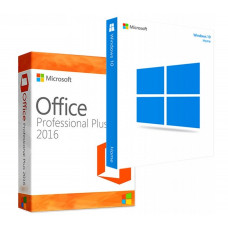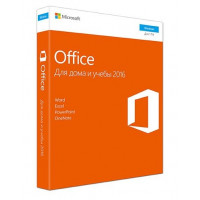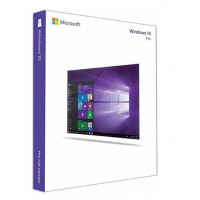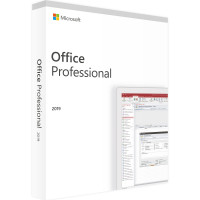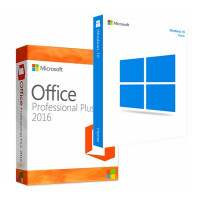Преимущество любого современного компьютера кроется в том, что всего одно устройство может дать пользователю огромный спектр возможностей, как в работе, так и в развлечениях и при этом, ценна за лицензионный софт совершенно не будет «космической». Следовательно, многие пользователи, приобретая компьютер или ноутбук, изъявляют желание купить и установить на свое устройство лицензионное ПО, которым в большинстве своем становится «пакет» состоящий из Windows 10 Home с Office 2016 Pro.
Лучшее сочетание ПО - Windows 10 Home и Office 2016 Pro
На самом деле, все очень просто, так как такого рода приобретение позволяет без особого труда начать работу за компьютером или ноутбуком при минимальных затратах денежных средств, но с возможностью решать достаточно обширный спектр задач. Следовательно, всего одно приобретение может позволит любому пользователю не просто «делать работу за компьютером», а приоткроет дверь на совершенно новый уровень, где все просто, понятно и самое главное качественно, что в конечном итоге позволит совершенно по-новому посмотреть на многие рабочие моменты, так как их решение выйдет на совершенно иной уровень. Именно сбалансированность программ и их отличная дополняемость друг - друга, позволяю работать в максимально дружественной среде любому человеку.
Что дает Windows 10 Home?
Если рассматривать операционную систему, как универсальный программный инструмент готовый работать ежедневно, то лучше купить Windows 10 с Office 2016, так как эта система снимает с пользователя груз ответственности и берет многое на себя, тем самым, поддерживает свою работоспособность в автономном режиме. Вот только самое интересное, что способно самостоятельно выполнять Windows 10 Home:
- Защищать себя. ОС имеет встроенный антивирусный софт, который отлично защищает программные ресурса и пользовательские данные от несанкционированного посягательства на них третьими лицами. Уникальность данного продукта в том, что он имеет возможность разносторонней защиты устройства с установленным в него программным обеспечением. Таким образом, можно использовать систему, даже без дополнительного антивирусного ПО;
- Самостоятельная установка обновлений. Если в других «десятках» необходимо, что-то настраивать в плане получения обновлений, то здесь все функционирует автоматические. Как только разработчики из Майкрософт создают обновление и оно проходит тестирование, его отправляют на специализированные сервера, откуда патч автоматически устанавливается всем, кто использует редакцию систем «Home»;
- Небольшой набор предустановленного софта. Это еще один очень важный момент, который оценят пользователя не стремящиеся засорить свое устройство многочисленными программами, так как они ценят установку и использование только самого необходимого. Таким образом, основной набор программных инструментов у вас будет изначально предустановлен, а если чего-то вы найти не сможете, то доустановить необходимые инструменты окажется не проблематично;
- Очень хорошая скорость отклика системы. За счет того, что Windows 10 Home имеет только самый необходимый набор предустановленных программ и приложений, она способна выдавать вполне хорошие рабочие мощности, которые в конечном итоге отражаются на всех пользовательских действиях и системных откликах. У этой ОС практически не бывает ситуаций, когда она зависает или начинает «жестко тормозить».
Что дает Office 2016 Pro?
На самом деле, данная программа, которая является на первый взгляд одной самостоятельной единицей, готова предложить каждому пользователю очень большой программный инструментарий, который разделяется на отдельные ветви. Именно по тому, что можно купить Windows 10 с Office со всем набором встроенных в него приложений, ценность данного приобретения возрастает в разы, ведь здесь, каждый из вас сможет найти для себя что-то очень нужное:
- Word – редактирование текста. При помощи данного приложения можно выполнять самые разносторонние действия с текстовыми документами: создавать, редактировать и оформлять. Таким образом, работа в текстовом редакторе такого уровня становится очень удобно, ведь все и всегда находится в максимальной доступности;
- Excel – редактирование таблиц. Данное приложение аналог вышеописанного, но только с поправкой на обработку информации в формате таблиц. Примечательно здесь то, что кроме оформления самих таблиц, возможно использовать и специально разработанные для данного софта формулы, а они уже в свою очередь, позволяют очень сильно увеличить продуктивность работы за счет скорости реализации и точности вычислений;
- PowerPoint – редактирование презентаций. Любой набор информации в том виде в котором он имеется у вас в данный момент, возможно собрать в нечто целостное и сделать из него качественный презентационный материал. Презентация будет выглядеть именно так, как вы этого захотите, ведь в нее можно добавить: фон, музыку, текст, картинки, видео, графики и многое другое;
- Outlook – почтовый клиент. Приложение способное реализовать основные пользовательские потребности для того, чтоб вести максимально безопасную переписку с коллегами по работе и не только. Данное ПО способно предложить всем желающим возможность использовать: фильтры для рассылки, шлюзы безопасности и многое другое;
- OneNote – создание «быстрых заметок». Тот самый вариант софта, который позволяет без особого труда отказаться от использования блокнота или записной книжки для того, чтоб все перенести в электронный формат. Создание, так называемых «быстрых заметок» и организация личной информации при помощи иерархической системы, позволит очень быстро и максимально качественно распланировать свой рабочий день и не о чем не забыть;
- Publisher – издательская система. Это не полноценный вариант издательского программного обеспечения, но даже при условии, что здесь собран только основной минимум для работы, становится ясно, что выполнить разметку любого документа с помощью данного ПО, гораздо проще, чем без него. Здесь все просто и понятно расположено, разобраться в функционале сможет любой начинающий пользователь;
- Access – система управления базами данных. Программное дополнение, которое можно назвать «специализированным», так как оно способно предложить пользователям возможность работы с реляционной системой управления базами данных (СУБД) корпорации Microsoft. Кроме того, при помощи этого приложения, можно создавать свой софт для обработки личных баз данных и не только.
Как нам кажется, лицензия Windows 10 с Office 2016 Pro – это весьма неплохое приобретение, тем более, данный софт распространяется по аукционной стоимости и в совокупности, стоит гораздо меньше, чем в ситуации, когда он мог бы приобретаться по-отдельности. Что же касается полезных функции, то здесь их достаточное количество, как для работы в домашних условиях, так и для использования в офисе.