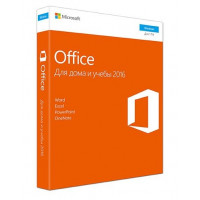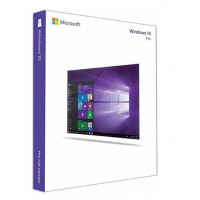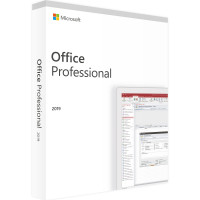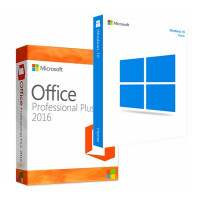Имея желание работать с качественным софтом для выполнения многочисленных офисных задач, необходимо учитывать множество факторов и в первую очередь то, что приобретаемая программа вам готова предложить. Вот почему, можно купить ключи Office 2010 в редакции «Standard» для активации на 5 ПК и по праву насладиться всеми возможностями, которые предлагает данная программа. Уникальность данного предложения от компании Майкрософт кроется в том, что оно способно идеально вписаться практически в любое рабочее пространство пользователя, а все от того, что софт имеет достаточное количество многогранных приложений, многие из которых идеально подходят для повседневной работы. На сегодняшний день, список доступных вам приложений, будет выглядеть следующим образом:
- Word – практически все, что только можно сделать с текстовым документом, сможет вам предложить данное приложение, так как оно очень многогранно и его рабочие возможности совершенно не знают границ. Здесь, возможно: набирать текст, делать текст «тематическим», использовать шрифты, использовать заливки, использовать выделения, добавлять картинки, настраивать поля документа, проверять орфографию и многое другое. После использования этого текстового редактора, свершено обычный документ может преобразиться очень сильно. Так что, данный программный инструмент достоин вашего внимания, тем более, в современных реалиях, он используется на территории многих стран повсеместно;
- Excel – на первый взгляд очень простой и доступный редактор таблиц со своими определенными программными возможностями, но стоит немного углубиться в его использование и тут же станет ясно, что он является более сложным инструментом, чем кажется с первой секунды знакомства. Кроме того, что данное приложение позволяет создавать таблицы совершенно различных масштабов, оно еще в дополнении ко всему, имеет возможность оформления: задавать размер ячеек, использовать заливки, манипулировать шрифтами и многое другое. Кроме того, здесь же, есть возможность использовать специализированные: сортировки, фильтры, замены, формулы и еще кучу всего, что способствует более плодотворному использованию таблиц. Очень часто, купить активацию Office 2010 для своих устройств решаются именно те пользователи, которым необходим данный инструмент, а не какой-то иной;
- PowerPoint – как именно будет реализована ваша презентация по средствам использования данного приложения достаточно сложно понять, так как это весьма щепетильный вопрос для каждого отдельно взятого пользователя, который создает свой собственный проект – презентацию. При использовании данного инструмента, основные его моменты использования упираются в масштаб и сложность, так как этот программный инструмент позволяет использовать для создания полноценных презентаций: тексты, музыку, графики, таблицы с данными, фоны, картинки, заливки, строить на основании вводимых данных диаграммы и многое другое. За счет неограниченности в работе с этим программным инструментом, пользователь имеет настоящую свободу и может в прямом смысле слова «творить»;
- OneNote – кто-то считается данные программный инструмент инновационным «Блокнотом», а кто-то, относится к его использованию более деликатно, так как в его жизни это приложение занимает куда большее место, чем любые его аналоги. При помощи данного ПО возможно легко выстроить свой график дня, тем более, здесь имеется иерархическая система расположения записей, что делает все «заметки» более практичными в плане использования. Теперь, забывать о чем-то, у вас уж точно не будет получаться;
- Outlook – очень многогранный программный инструмент, который заставляет большинство пользователей купить MS Office 2010 Standard на 5 ПК именно из-за своего присутствия в программе. Уникальность данного софта кроется в том, что с одной стороны – это полноценный органайзер с: календарем, менеджеров контактов, записной книжкой и даже планировщиком задач. А вот с другой стороны – это полноценный почтовый клиент, которые имеет свою отдельную программную среду, способную предложить пользователю: безопасную переписку, фильтры для рассылки писем, встроенные инструменты для обработки писем и многое другое, чего уж точно нет у его аналогов;
- Publisher – один из самых простых программных инструментов, который нацелен на то, чтоб работать, как полноценная издательская программа. Не путайте данный софт с текстовым редактором, так как это совершенно разные инструменты и направленность у них отличная друг от друга, хотя и использовать данные приложения можно совместно. Здесь, минимум инструментов, но при этом, выполняемая работа может быть на высочайшем и ее без дополнительной обработки возможно отправить в печать.
Подводя итоги по функциональным особенностям Office 2010 Standard для 5 компьютеров, хочется отметить, что это весьма обширный программный софт, который призван работать в любой сфере деятельности. Программа не знает границ и готова предложить любому потребитель все свои мощности с многочисленными инструментами только для того, чтоб очередной проект был выполнен на высшем уровне и сдан в срок.