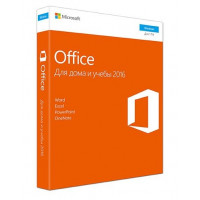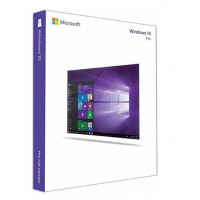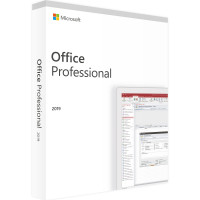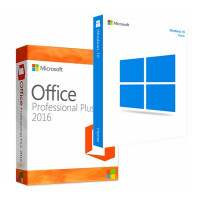Что входит в редакцию «Standard»?
Некоторые пользователи любят переплатить «на всякий случай», лишь бы получить максимум возможностей от приобретаемой программы и как показывает время, в 99% они делают это зря, так как пользуются только основными программными возможностями. Получается, что среднестатистический обыватель не имеет представления о подавляющей половине компонентов Офиса 2010 даже в Стандартной комплектации, так что, по-хорошему, гнаться за редакцией Professional или Pro Plus ему вообще нет смысла. Впрочем, рассуждать по данной теме можно много и тут каждый сам должен решить, что ему практичнее в плане приобретения и использования, мы же, просто предлагаем рассмотреть все то, что входит в пакет Microsoft Office 2010 Standard:
- Word. Наиболее узнаваемое «офисное» приложение, жизненно необходимое для создания, редактирования и даже, для простого чтения текстовых документов. В системе есть своего рода аналог, известного приложения - «Блокнот», которое крайне примитивно и не умеет даже толком оформить документ или разбить текст на страницы. То ли дело функциональные возможности Word – функционала программы достаточно, чтобы оформить 99% печатных документов и даже книг, которые вы видели за последние двадцать лет. Добавлять таблицы, иллюстрации и графики можно за секунды, как итог, получится и информативно, и наглядно. В большинстве своем пользователи хотят купить Office 2010 Standard именно из-за этого приложения, ведь оно считается очень востребованным;
- Excel. Топовое приложение для работы с таблицами, позволяет удобно обрабатывать данные в различных столбцах и выполнять очень разнообразные манипуляции с этими данными. Больше никаких подсчетов с калькулятором или в столбик – суммы в столбцах подбиваются автоматически, пересчет происходит сразу же, как только вы введете новые данные! Использование специализированных формул ускорит процесс подсчета и сделает его максимально точным. Можно сортировать строки не только по наименованию в алфавитном порядке, но и по каждому значению – от большего к меньшему или наоборот;
- PowerPoint. Верный друг любого пользователя, которому приходится представлять различные проекты в виде презентаций. Не важно сколько вам лет, так как вы в обязательном порядке должны быть знакомы с этим ПО с самого малого возраста. В версии 2010 года софт умеет: делать слайды из одной или нескольких картинок, использовать фото, скриншоты и графики, добавлять поверх них текст и музыку, вставлять видео. Очень эффектно при создании презентаций смотрится использование графиков и формул, расчеты которых выводятся на экране монитора. Это позволяет максимально полно донести свои идеи до слушателей и в нужных моментах привлечь максимальное внимание к своему проекту или к его важнейшим составляющим;
- OneNote. Хорошее приложение для тех, кто в принципе любит ПО, нацеленное на создание быстрых заметок. Сегодня, подобный софт можно установить на любой смартфон или планшет, что позволит сделать его еще более многозадачным и очень практичным в плане использования. Сей час, все чаще и чаще пользователи, ценящие свое время, решаются купить Microsoft Office 2010 Standard, так как он позволяет выстроит иерархическую систему построения задач при помощи, которой невозможно не о чем забыть;
- Outlook. Эффективное решение, которое сочетает в себе лучшие черты почтового клиента и календаря. То и другое, будет под рукой одновременно, и это очень удобно – вы никогда не назначите две важные деловые встречи на одно и то же время или не ошибетесь датой, а кроме того, сможете вести деловую переписку на высочайшем уровне. Массовые рассылки, фильтрация пользователей, «безопасная переписка» и многое другое, способен предложить данный софт;
- Publisher. Это приложение позволит вам ненадолго вжиться в роль редактора небольших маркетинговых материалов. Готовые шаблоны позволяют за несколько минут оформить печатное издание так, чтобы оно достойно выглядело и могло быть отправленным в печать в кратчайшие срок. Конечно, это не профессиональный софт, но даже тех возможностей, которые он предлагает для оформления проектов, большинству пользователей окажется вполне достаточно;
Как видим, если купить ключ Office 2010 в «Стандартной» редакции, его должно без проблем хватить для решения задач в весьма обширном спектре деятельности и не важно, студент вы или офисный клерк, софт сможет отработать потраченные на него деньги с лихвой. Так что, если вы задумываетесь о покупке качественного и бюджетного офисного ПО, обратите свое внимание на данный вариант, так как по-нашему мнения он достоин внимания и использования.