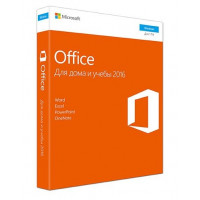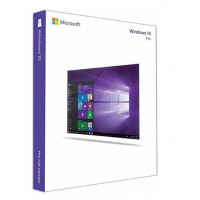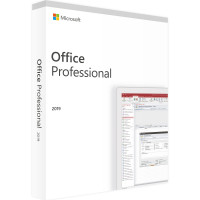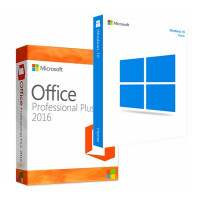Если внезапно вы поняли, что использовать устаревшее программное обеспечение, относящееся к нише офисного софта вам более не удобно и пора переходить к чему-то новому, то в таком случае, предлагаем обратить свое внимание на Microsoft Office 365 с OneDrive. Офисное ПО, совершено нового уровня, где разработчики смогли объединить несколько важнейших программных опций в нечто целостное и где учтены все основные потребности пользователя.
Доступная цена
Если сравнивать данную программу с ее аналогами, то необходимо понимать, что она хоть и является сверх современной, но при всем при этом, ее цена не велика, а все от того, что софт имеет преимущество, которого нет и быть не может у его аналогов:
- Совершая первую покупку, вы получаете возможность активировать MS Office 365 на пяти устройствах с совершенно разными операционными системами. Таким образом, появляется возможность реализовать полноценную экономию средств при условии приобретения лицензионной программы.
Возможность использовать встроенные приложения
Так как Microsoft Office 365 с Облаком считается очень современной программой, то необходимо понимать, что и приложений работающих в ее среде достаточное количество, чтоб выполнять вполне себе качественные проекты, а посему, вы здесь сможете отыскать:
- Word – с виду очень простой, но на самом деле максимально работоспособный текстовый редактор способный обрабатывать одновременно тысячи страниц с текстом и с дополнительными визуальными эффектами: картинками, таблицами, схемами, графиками, фигурами и тп.;
- Excel – не менее простой на первый взгляд редактор таблиц, но обладающий богатым функционалом. Здесь, пользователи смогут не просто максимально правильно систематизировать информацию в таблице, а еще и получать возможность ей качественно манипулировать: сортировать, перемещать, заменять, выполнять поиск, производить вычисления по средствам специализированных формул и тп.;
- PowerPoint – максимально понятный в плане использования инструмент, который имеет возможность собирать информацию воедино. Таким образом, вы можете создать презентацию с массой информации: картинками, видео, тестами, графиками, таблицами, музыкой и тп.;
- OneNote – аналог простейшего блокнота, который нацелен на то, чтоб функционировать в области постоянного взаимодействия с пользователем. Дает возможность без проблем создавать заметки с некой иерархической системой, что позволяет не забывать не о чем;
- Outlook – пара простых, но очень нужных приложений, собранных воедино. С одной стороны, тут имеет место быть мощнейший почтовый клиент с возможностью: сортировки, рассылки, фильтрации электронных писем. С другой же стороны, здесь, имеется удобный Календарь, позволяющий всегда быть в курсе «сегодняшней даты» и при необходимости, напоминающий о событиях, которые не при каких условиях нельзя забыть;
- Access (только для ПК) – простой, но очень необходимый инструмент нацеленный на работу с базами данных. Примечательно то, что приложение способно обрабатывать не только базы Майкрософт, но еще и сторонние. Кроме того, есть возможность создавать собственные приложения для обработки различных баз и не только;
- Publisher (только для ПК) – предназначается для обработки печатных документов в плане оформления. Очень легко поддается изучению и не имеет сложного инструментария, но при это, функционально выполняет поставленные перед ним задачи на самом высочайшем уровне;
- OneDrive – это именно то, за что современные пользователи решают купить Office 365 с OneDrive, так как данное дополнение позволяет отказаться от использования физических носителей информации. Теперь, есть возможность выполнять: скачивание информации, закачивание информации и редактирование информации прям в виртуальном пространстве, именуемом «облако»;
- Skype – очень простой и доступный инструмент для ведения диалога с людьми, находящимися на расстоянии. Есть возможность: общаться по средствам чата, выполнять звонки, использовать видео-звонки и даже, создавать видеоконференции.