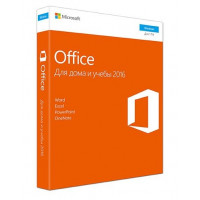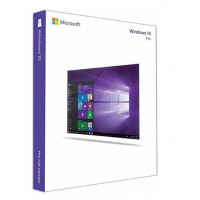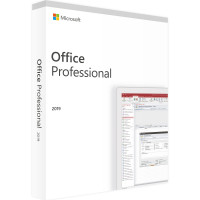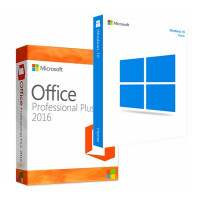Представляем вашему вниманию программное обеспечение в лице Visio Professional 2010, которое направлено на то, чтоб каждый пользователь имел возможность научиться работать с мультифункциональный набор инструментов позволяющих визуализировать технически сложную информацию по средствам блок-схем.
Несмотря на то, что данная программ достаточно мощная и не имеющая аналогов среди себе подобных, она непременно понравится тем пользователям, которые хотят работать в среде качественного программного обеспечения, где имеется все, что может пригодиться в работе и где не придется задействовать стороннее ПО для расширения возможностей основного.
В чем преимущества Microsoft Visio Professional 2010?
Понять основные программные моменты, которые выделяют данную редакцию Visio среди себе подобных, не так уж и просто, но это только до того момента, пока не начинаешь работать среде этой чудной программы. Как только, начинается изучение всех ее возможностей, то постепенно становится ясно, что они гораздо обширнее того, что имеет аналогичное ПО и как следствие, являются в некотором роде самобытными и неповторимыми.
- Стабильность. Для того, чтоб из раза в раз пользователи ПК не сталкивались с многочисленными программными сбоями во время создания больших и очень объемных проектов, разработчики постарались сделать свое детище предельно стабильным и это у них отлично получилось. По современным миркам, MS Visio 2010 - программа, которая хороша по многим показателям и все из-за того, что она постоянно обновляется и любая ошибка, тут же купируется службой поддержки;
- Богатый рабочий инструментарий. По сути своей, перед вами программа в которой имеет место быть колоссальное количество более мелких приложений. Получается, что вы будите работать в одной большой программе, но с более мелкими и в этом есть свой огромный плюс, так как все процессы, будут протекать очень быстро и реализация задуманного, окажется молниеносной;
- Быстродействие. Несмотря на то, что рабочий потенциале данного ПО очень обширный, все процессы все равно протекаю максимально быстро и поэтому, постройка: графиков, схем, диаграмм, управление информацией и многое другое, будет очень скоротечно реализовываться.
- Готовые шаблоны. При необходимости, можно использовать готовые шаблоны, которые позволяют оградить пользователя от выполнения однотипных процессов при выполнении похожих заданий. Кроме того, шаблоны дают возможность дополнительно получать информацию о том, «как правильно» реализовывать свой проект;
- Импорт в другие программы. При необходимости, лицензия Visio 2010 может предложить использовать импорт созданных в ней проектов в различные приложения Microsoft Office. Это очень удобно, так как не требует использования «промежуточного» софта для конвертации проектов или их перемещения из одной рабочей среды в другую;
- Встроенный конвертер. Любой созданный вами проект, возможно конвертировать в несколько форматов. Таким образом, отпадает необходимость в не нужном ПО для конвертации, так как все необходимое всегда под рукой;
- Отображение правок в реальном времени. Любые корректировки проектов, будут моментально отображаться в корректируемой схеме. Не нужно дополнительно что-то сохранять, так как все за вас сделает программа;
- Упрощение сложных операций. Если вам придется работать со сложной операцией, то она будет автоматически разбита на несколько простейших задач. Данное действие позволит упростить восприятие сложных шагов и достичь большей концентрации во время работы;
- Корректировка масштаба рабочей поверхности. Не всегда удобно работать в рабочем пространстве одного размера при создании: маленьких, средних и больших проектов, вот почему данная программа позволяет выполнять коррекцию рабочего пространства в тот момент, когда это вам будет необходимо;
- Возможность расширения программы. При необходимости, возможно использовать сторонние дополнение, которые отлично расширят рабочую среду и сделают ее более практичной в плане выполнения специализированных задач.
Microsoft Visio Professional 2010 как инструмент для работы
Вообще, купить Visio 2010 необходимо только при условии того, что вы готовы учиться работать с данной программой, так как она довольно обширная и имеющая просто колоссальные перспективы для работы. Но опять же, многое здесь будет доступно с первых секунд запуска ПО, но еще больше, вам станет доступно, если вы научитесь «правильно» обращаться со всеми программными опциями и применять их по прямому назначению. Таким образом, если проявить хоть немного усердия и внимательности, то уже через небольшой промежуток времени, у вас в распоряжении, будет отличный программный инструмент, который сможет работать и приносить по мимо удовольствия от своего использования еще и дополнительное финансовое благосостояние, так как специалисты имеющие фундаментальные знание в области использования MS Visio, ценятся очень сильно.