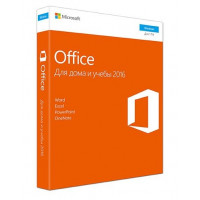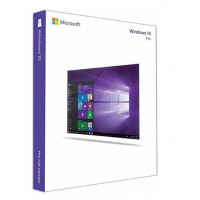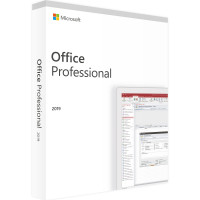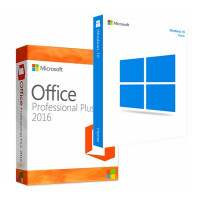Если вы приверженец использования лицензионных программ, то скорее всего, рано или поздно, вы столкнетесь с тем, что вам придется собственноручно активировать Office и вот тут-то, в казалось бы, в одном из самых простых действий, у вас могут возникнуть проблемы… Чтоб подобных трудностей было, как можно меньше, мы предлагаем всем желающим ознакомиться со статьей в которой будет описан самый практичный способ активации программы Office с многочисленными пояснениями тех или иных действий.
Давайте начнем с того, что на первоначальном этапе, вы должны самостоятельно определиться с редакцией офисного софта, так как от этого будут зависеть его функциональные возможности. Будьте внимательны, ведь на сегодняшний день офисное ПО насчитывает несколько десятков совершенно отличных друг от друга редакций и каждая из них, имеет свои неповторимые характеристики:
- Microsoft Office 2007;
- Microsoft Office 2010;
- Microsoft Office 2011;
- Microsoft Office 2013;
- Microsoft Office 2016;
- Microsoft Office 2019;
- Microsoft Office 365.
Предположим, что с редакцией программы вы определились и совершили покупку выбранного лицензионного ключа. Следующим шагом должно последовать скачивание лицензионного дистрибутива с нашего сайта и его установка. И вот только теперь, можно переходить к активации лицензии.
Как активировать Office по телефону?
Обращаем ваше внимание на то, что во время установки, софт может попросить вас выполнить его активацию по средствам интернета, но зачастую, бывает так, что подобная активация не проходит и пользователь видит сообщение об ошибке, как на скриншоте ниже.

Сразу хочется отметить, что появление данного сообщения не является какой-то большой проблемой, так как зачастую, «активация через интернет» дает сбой из-за того, что это устаревший метод активации ПО. Следовательно, нужно выполнить установку Office без активации «через интернет» и только после полной установки программы, можно будет воспользоваться оптимальным способом активации по средствам мобильного телефона. В данном случае, от вас потребуется после установки Office запустить одно из его приложений, чаще всего это Word или Exel. Сделать это можно: наведя курсор мыши в пустую область «Рабочего стола» → выполнив клик правой кнопкой мыши → перейдя в контекстное меню и выбрав не нем соответствующее приложение для запуска.

Как только приложение будет запущено, вы тут же увидите окно, предлагающее активировать ПО и, следовательно, данным предложением необходимо воспользоваться, введя в пустую область с названием «Введите ключ продукта Office» приобретенный вами ключ → остается нажать на кнопку «Активация Office».

Во вновь открывшемся окне, вам будет предложено выбрать один из двух вариантов активации программы и так как первый, является устаревшим и не совсем стабильным, то лучше всего воспользоваться вторым и как следствие, отмечаем пункт «Активировать это программное обеспечение по телефону» → нажимаем на кнопку «Далее».

В окне «Мастера активации Microsoft Office» необходимо выполнить поочередно несколько действий: Выбираете страну в которой находитесь в данный момент → если вы из России звоните по бесплатному номеру 8-800-200-8002 → нажимаете на мобильном телефоне «1», тем самым подтверждаете запись вашего разговора → нажимаете «3» для активации имеющегося у вас ключа → нажимаем еще раз «1» для взаимодействия с Ботом активации → вводим появившиеся у вас в окне цифры на скриншоте из второго шага.
Обратите внимание, что ввод ключа активации у каждого пользователя процесс индивидуальный и по этой причине, цифры у всех пользователей отличаются, а, следовательно, использовать одну и ту же комбинацию не получится несколько раз подряд или на различных устройствах.

Вам практически удалось активировать Office по телефону, но осталось только ответить Боту на вопрос… Как только у вас спросят: «На скольких устройствах уже был активирован ключ?» Вы должны будите четко ответить «Ноль».
Теперь, остается только выполнить ввод букв от A до H, которые вам будет диктовать Бот, в поле с шагом три, что собственно и позволит завершить активацию программы Office.

Мы надеемся, что для вас больше не будет большой проблемой выполнить активацию приобретенного у нас ключа, ведь на самом деле, если следовать описанной выше инструкции, данный процесс не является сложным и с ним может справиться любой пользователь компьютера или иного гаджета. Таким образом, вопрос: «Как активировать лицензионный Office?» Можно считать целиком и полностью закрытым.