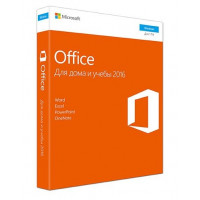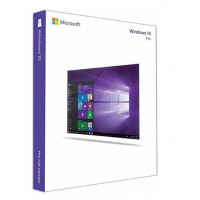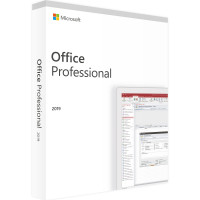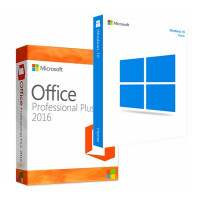Ошибка KERNEL_DATA_INPAGE_ERROR чаще всего появляется в операционной
системе Windows 10 при нехватке
свободного места на жестком диске или в конкретном томе, где размещены файлы
ОС. В итоге система не имеет достаточно свободного пространства для полноценной
работы, оповещение пользователя о проблеме происходит через синий экран.
Самый простой вариант решения проблемы – освобождения места на жестком диске. Для этого достаточно удалить ненужные программы и игры с компьютера (особенно, если они установлены на жестком диске, используемом операционной системой), почистить кэш, удалить остаточные файлы программ и пр. Для чистки удобно использовать программы вроде CCLeaner. Софт автоматически сканирует жесткий диск на наличие ненужных и неиспользуемых файлов, после чего проводит чистку.

Исправление ошибки KERNEL_DATA_INPAGE_ERROR через файл подкачки
Еще одна причина появления проблемы – на компьютере не активирован файл подкачки или установлен недостаточный объем для правильной работоспособности системы. Главная функция файла подкачки – компенсация недостаточного количества оперативной памяти на компьютере. В некоторых случаях использовать файл подкачки нецелесообразно, при отключении функции удается увеличить срок службы твердотельного накопителя.
Если файл подкачки активирован, но сбой все равно проявляется, это может свидетельствовать о неправильно заданном объеме (негативно на работе системы сказывается и слишком большой, и слишком маленький файл подкачки). В любом случае требуется корректировка настроек компьютера.

Обновление системы
Ошибка KERNEL_DATA_INPAGE_ERROR
может проявляться и при использовании устаревшей версии операционной системы.
Компания Майкрософт постоянно работает над увеличением производительности и
стабильности системы, убирает различные ошибки в работе софта, устраняет конфликты
между базовыми программами и пр.
Если автоматическое
обновление Виндовс 10 отключено, а обновления в ручном режиме вы никогда не
устанавливали, с большой вероятности появление ошибки связано именно с этим.
Требуется зайти в «Параметры», найти «Центр обновлений» и предоставить
компьютеру возможность самостоятельно устанавливать актуальные обновления.
Вирусные угрозы
Еще одна причина
появления синего экрана – заражение операционной системы Вин 10 вирусами.
Некоторый вредоносный софт, попадая в систему, маскируется под драйверы, службы
и встроенные программы, мешает правильной работе Виндовс 10, снижает скорость
загрузки. Встроенные в Windows механизмы защиты регистрируют
сбой и выдают синий экран.
Требуется провести полное сканирование системы одним из антивирусов (при возможности желательно провести сканирование сразу несколькими программами) и принять соответствующие меры, если вирус в итоге был обнаружен.