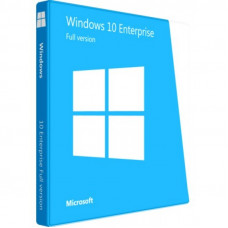Windows Server 2012 Datacenter
Windows Server 2012 R2 Datacenter
Windows Server 2012 R2 Essentials
Windows Server 2012 R2 Standard
Windows server 2016 Datacenter
Windows Server 2019 Datacenter
Windows Server 2022 Datacenter
Windows 10 Enterprise LTSC 2019 2ПК
Windows 10 Enterprise LTSC 2019 3ПК
Windows 10 Enterprise LTSC 2019 5ПК
Компания Microsoft впервые выпустила операционную систему Windows в далеком 1985 году. Тогда, она не имела столь обширных функций, как сейчас. Однако, ее создание произвело фурор в то время, значительно упростив работу с ЭВМ. С каждым последующим выпуском, операционная система становилась все более продвинутой, интуитивно понятной и простой. Сейчас, купить систему Windows могут себе позволить миллионы людей по всей планете.
Особенности операционных систем Windows
Более чем на 85% всех рабочих компьютеров мира установлены ОС Виндовс в различных своих модификациях / редакциях. Несмотря на то, что сейчас активно используется десятая версия ОС, многие пользователи до сих пор устанавливают восьмые или седьмые версии операционок. Более ранние версии операционных систем от Microsoft, уже не столь актуальны, так как обладают недостаточным функционалом и не соответствуют современным требованиям. Вот почему, столь часто, пользовательский выбор падает на что-то свежее - современное, так как данные системы обладают огромным количеством функций и предоставляют следующие преимущества:
- Выполнение множества задач одновременно;
- Минимальное поглощение ресурсов компьютера;
- Возможность расширения рабочей среды за счет стороннего ПО;
- Графический интерфейс рабочей среды максимально простой и наглядный.
Все эти новшества постепенно начинаю превращаться в некоторые программные стандарты и год за годом, становятся все более востребованными теми, кто к ним привыкает. Именно по этой причине, когда встает выбор между приобретением очень старого программного обеспечения и совершенно нового, то 99,9% людей выбирает самые современные ключи Win, так как в большинстве своем, они приобретаются на перспективу использования. Одна покупка «правильной» системы, может позволить легко забыть об аналогичных приобретениях на долгие годы, так как подобный лицензионный софт способен работать годами без каких-то обновлений и поддержки разработчиков.
Почему нужно приобретать лицензионные ключи активации Windows?
Для полноценной работы операционной системы, необходимо активировать ее лицензию. Ведь недостаточно скачать программное обеспечение из интернета и пользоваться им «так, как есть». Именно по этой причине, лицензирование помогает не допустить пиратства и позволяет сделать ОС более защищенной. Ключ активации системы представляет собой двадцати пятизначный код, состоящий из букв и цифр. При этом, для каждой версий / редакции, он уникален. Количество ключей всегда ограничено. Ключ можно купить в нашем магазине по выгодной цене. При совершении покупки, вы получаете ряд преимуществ:
- Низкую цену;
- Гарантию на год;
- Моментальное получение ключа на e-mail;
- Возможность использовать ключ активации повторно при переустановке ОС.
Низкая цена обусловлена тем, что ключи, предлагаемые нашим магазином представлены исключительно в электронном формате. Таким образом, отсутствует переплата за: красивую упаковку, доставку до магазина, оплату таможенной пошлины и других сопутствующих расходов. Вы получаете ключ активации Windows по максимально доступной цене сразу на электронную почту, указанную при оформлении заказа. Вам нет необходимости даже выходить из дома - пара кликов мышкой и ввод нужных данных — это все, что от вас требуется. Мы гарантируем, что ключ окажется «правильным» и активирует лицензию вашей операционной системы. Главное не ошибитесь при выборе и купите код активации под нужную редакцию системы.
Как использовать купленные у нас ключи активации ОС?
В зависимости от установленной версии операционной системы лицензионные ключи активации Виндовс могут устанавливаться по-разному, но в целом, лог действий везде идентичен. На примере Windows 10, вам придется выполнить следующие действия:
- Нажать на кнопку «Пуск» → Перейти в «Параметры» → Зайти в «Обновление и безопасность» → Выбрать «Активация» → Ввести ключ в появившееся поле.
Также, можно установить код активации Windows принудительно. Для этого, необходимо:
- Запустить командную строку от имени администратора → Ввсети команду slmgr/apk XXXXXXX (где X, являются двадцати пятизначным ключом, который вы получили по почте от нашего магазина) → Остается дождаться системного уведомления об активации ключа.
Что делать если купленный ключ активации Windows не работает?
Если вам нужна помощь в активации лицензии, то можете обратиться к нашему консультанту. Он подробно распишет каждый шаг и сможет помочь установить лицензионный код правильно. Если у вас выдает ошибку, рекомендуем проверить правильность написания кода или же связаться с нами для получения помощи.