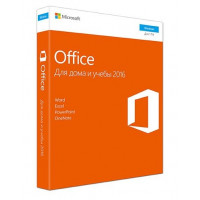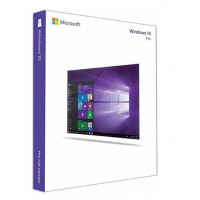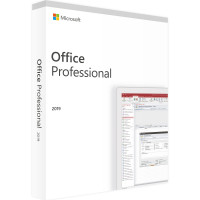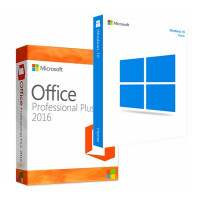Лицензионный Office 2013 Pro Plus - это профессиональная версия всемирно известного офисного пакета Microsoft Office разработанного в 2013 году, содержащего все базовые инструменты, вместе с такими приложениями, как Microsoft Access и Microsoft Publisher, которые, наверняка, будут востребованными среди многих требовательных пользователей.
Новый офисный пакет Microsoft Office 2013 предлагает своим пользователям обновленный пользовательский интерфейс (GUI), подготовленный для новой операционной системы Windows восьмого поколения и более поздних версий. Благодаря новому стилю Modern UI (ранее Metro UI), произошло значительное улучшение визуальных деталей и работа с сенсорным экраном вышла на новый уровень.
MS Office 2013 Pro Plus (ранее известный, как Office 15) - версия пакета Microsoft Office для Microsoft Windows и преемница предыдущей версия Office, смогла в себя включить:
- Обновленный пользовательский интерфейс;
- Расширенную поддержку форматов файлов;
- Возможность работы с архитектурами x32 и x64 операционных систем.
Разработка версии Office 2013 началась в 2010 году и была завершена 11 октября 2012 года. Как раз в этот момент и была выпущена стабильная версия пакета Microsoft Office 2013.
Почему за данную редакцию программы нужно платить всего один раз?
Работа над пакетом началась в 2010 году, сразу после того, как Microsoft закончила работу над Office 14 и был опубликован Microsoft Office 2010. Публичная бета-версия была выпущена 16 июля 2012 г. Office 2013 Consumer Preview – на тот момент, это была совершенно бесплатная полнофункциональная версия программы, срок действия бесплатной лицензии которой истек через определенный период времени, после выпуска стабильной версии. Но несмотря на то, что некогда бесплатный софт стал платным, его создатели не стали превращать свое детище в некий инструмент для заработка на постоянной основе, а внедрили в свой продукт только возможность единовременной оплаты и последующего, бесплатного использования ПО. Таким образом, пользователь может единожды приобрести офисный софт с многогранными рабочими инструментами и пользоваться им десятилетия на пролет и при этом, не беспокоиться, что в какой-то момент за программу придется вновь платить.
Инновационные инструменты
При появлении желаний купить Office 2013 Pro Plus, вы должны понять, что это очень крутая программа с невероятными возможностями, так как здесь есть:
- Word 2013 – идеальный инструмент для создания первоклассных текстовых документов. Возможно не просто создавать качественные текстовые документы, но еще и великолепно их оформлять;
- Excel 2013 – более удобного и практичного инструмента для создания высококачественных таблиц с возможностью манипуляции в них информацией, вы уж точно найти не сможете, а по сему, полюбите данный инструмент больше, чем любой его аналог;
- PowerPoint 2013 – простейшими действиями можно реализовать создание первоклассной презентации, которая, в последующем, может обзавестись очень эффектными функциями идеально подходящими для различных демонстраций на публике;
- OneNote 2013 – забудьте про записные: книжки, блокноты, стикеры и тп. Теперь, вам будет гораздо проще использовать их электронный формат, но только в лице одного инструмента;
- Outlook 2013 – почтовый клиент, имеющий возможность предложить вам: надежность, стабильность, безопасность, фильрацию писем, фильтрацию рассылок и многое другое;
- Publisher 2013 – основная направленность данного инструмента кроется в его возможностях визуального оформления документов и печатной продукции. Таких возможностей по обработке документов, не у одной аналогичной программы нет;
- Access 2013 – отслеживание информации и создание отчетов, больше не проблема, ведь у вас есть приложение, которое отлично работает с базами данных. При желании, вы сможете самостоятельно создать свое приложение из имеющихся исходников;
- InfoPath 2013 – не сложными манипуляциями создавайте формулы, которые позволят вам собирать информацию в нужных направлениях для вашего бизнеса;
- Linc 2013 – дополнительные возможность для поддержания общения со своими коллегами по работе, которые находятся на расстоянии от вас;
- OneDrive 2013 - официальный Office 2013 Pro Plus использует «Облако» гораздо больше, чем его предшественники. Обратите внимание, что местом для сохранения пользовательских файлов по умолчанию, является пространство OneDrive. Более того, данные, хранящиеся в облачных файлах, синхронизируются с локальным расположением. Благодаря этому, пользователь может изменять все документы, даже без подключения к Интернету.